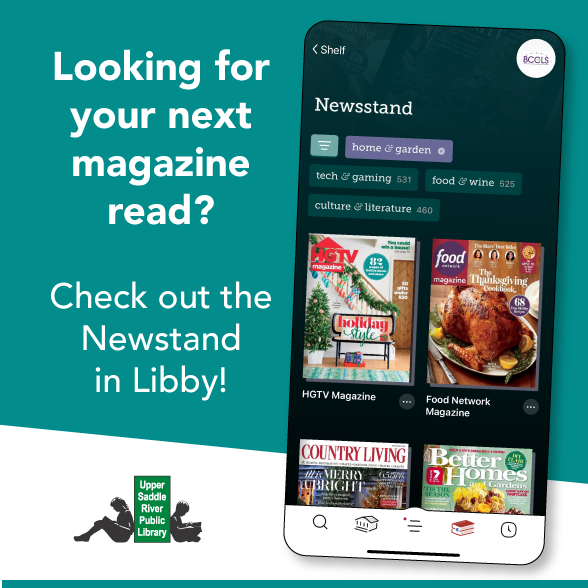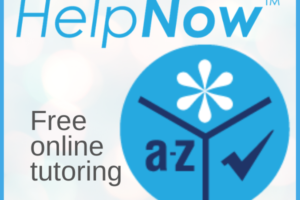Did You Know?? Digital magazines have no wait lists or holds, do not count towards checkout limits and provide readers the option to renew their selections. USR Library patrons can also download magazines to Libby for offline use. Readers can browse lists of magazines within the app and search by format to find available titles.
Subscribing to magazines in Libby gives you easy access to new and current issues.
You’ll find the Subscribe button:
- When you close a magazine you’re reading.
- In search results, in library lists, and on a magazine’s details screen.
- When you’re browsing the Newsstand and tap Title Status: Ready to Open next to a magazine’s name.
When you subscribe to a magazine:
- The latest issue of the magazine is added to the Magazine Rack on your Shelf
- You’ll receive a notification when a new issue is released based on your notification settings.
Access all of your eBooks, eAudiobooks, and eMagazines in one convenient platform! Enjoy them on your computer or portable device.
All you need is your BCCLS library card.