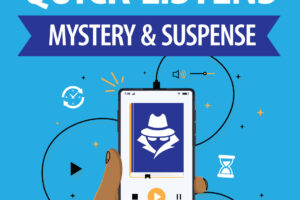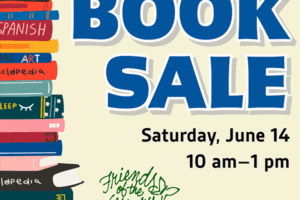Remote Printing is Currently Unavailable
To print from your own device:
- Compose an email to:
- print@uppersaddleriver.bccls.org (for black and white, $0.10/page)
- printcolor@uppersaddleriver.bccls.org (for color, $0.25/page)
- Attach the document(s) you’d like to print to the email.
- Documents must be either PDF or image file type. Web pages and other document types must be printed from one of the library’s computers.
- Send the email.
- Within 1-2 minutes, you will receive a confirmation email with a release code.
- If you send multiple emails in the same day, you will receive only one confirmation email because the code will work for the entire day.
- To release your print jobs, come into the library on the same day.
- Note: Print jobs are purged overnight.
- On the print release station, enter the release code into the top box and hit “Enter.”
- Insert money into the coin machine next to the copier.
- Note: The coin machine accepts bills, but will only give change in coins.
- On the print release station, click “Print” next to the correct job(s) or click “Print All” at the bottom of the screen to print all documents listed.
- Click “Log Off” on the print release station to finish.
- Any change will be released.